Fast People Search is a popular data broker that provides free access to personal information, such as full names, addresses, phone numbers, and more. While this information can be useful for those looking to reconnect with old friends or relatives, it can also be a source of concern for privacy-conscious individuals. If you value your privacy, it’s important to know how to remove yourself from Fast People Search.
Removing your information from Fast People Search is a straightforward process, but it requires careful attention to each step. We have put together a detailed guide to help you successfully opt out of Fast People Search. By following these steps, you can take control of your online presence and minimize the risk of unwanted exposure.
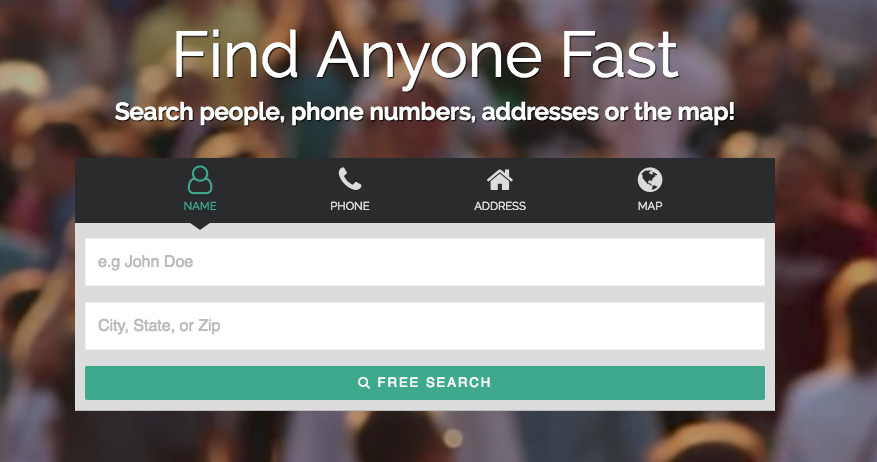
Why You Should Remove Your Information from Fast People Search
Before diving into the removal process, it’s essential to understand why removing your data from Fast People Search is important. Data brokers like Fast People Search collect and distribute personal information, often without your explicit consent. This can lead to several risks, including:
- Identity Theft: Your personal information, such as your address or phone number, can be used by malicious actors to commit identity theft.
- Harassment: Unwanted contacts or stalkers can easily find your details through these platforms.
- Scams: Scammers can use the information to impersonate you or trick you into providing even more sensitive data.
By opting out of Fast People Search, you reduce these risks and regain some control over your personal information.
Steps to Remove Your Information from Fast People Search
Here’s a step-by-step guide to removing your information from Fast People Search:
1. Visit the Fast People Search Opt-Out Page
- Start by navigating to the Fast People Search opt-out page. You can do this by going to https://www.fastpeoplesearch.com/removal in your web browser.
- This page is specifically designed to help users remove their information from the Fast People Search database.
2. Fill Out the Opt-Out Form
- On the opt-out page, you’ll need to fill in your email address. This is necessary for receiving the confirmation email required to complete the removal process.
- After entering your email, make sure you agree to the terms and conditions by checking the box provided.
- Complete the CAPTCHA to prove that you’re not a robot, then click on the “Begin Removal Process” button to proceed.
3. Search for Your Listing
- Once you’ve started the removal process, the next step is to find your specific listing on Fast People Search. Enter your full name, along with the city and state where you reside or have previously lived.
- Click on the “Free Search” button to search for your listing.
4. View Your Details
- The search results will display listings that match your search criteria. Carefully review these listings to find the one that corresponds to your personal information.
- Once you’ve found your listing, click on “View Free Details” to confirm that the information belongs to you.
5. Submit Your Removal Request
- After verifying that the listing is yours, click on the “Remove My Record” button.
- This will submit your removal request to Fast People Search. However, you’re not done yet—there’s one more critical step to complete the process.
6. Confirm Your Request via Email
- Check your email inbox for a confirmation email from Fast People Search. This email will contain a verification link that you must click to confirm your opt-out request.
- Make sure to complete this step; otherwise, your information will remain in the Fast People Search database.
7. Wait for Confirmation
- After clicking the verification link, your listing should be removed within 72 hours. You may want to check back on Fast People Search after a few days to ensure that your information has been successfully removed.
Alternative Methods for Removing Your Information
In addition to the online opt-out process, Fast People Search provides a few alternative methods for removing your data. These methods can be useful if you encounter any issues with the online form:
- Phone: You can call Fast People Search’s customer service at (866) 679-8725 and request the removal of your record. Be prepared to provide your full name, current and past addresses, and any other identifying information.
- Mail: You can also send a written request to Fast People Search’s mailing address at PO BOX 55071 Boston, MA 02205-5071. Include all necessary information such as your full name, date of birth, addresses, and the URL of the listing you want to be removed.
What to Do After Opting Out
Even after you’ve successfully removed your information from Fast People Search, it’s important to remain vigilant about your online presence. Data brokers constantly update their databases, which means your information could resurface later. Here’s what you can do to stay on top of your privacy:
- Regularly Check Your Online Presence: Periodically search for your name on various people search websites to ensure your information hasn’t been re-listed.
- Opt Out of Other Data Brokers: Fast People Search is just one of many data brokers. Consider opting out of other similar sites like Whitepages, MyLife, and Spokeo to further protect your privacy.
- Use a Data Removal Service: If managing multiple opt-outs feels overwhelming, you might want to consider using a data removal service. These services automate the opt-out process across numerous data brokers, saving you time and effort.
Frequently Asked Questions (FAQs)
What is Fast People Search?
Fast People Search is a free people search website that aggregates personal information from public records and other online sources. It allows anyone to search for details about individuals, including names, addresses, phone numbers, and more.
How Long Does the Opt-Out Process Take?
The online opt-out process typically takes about 10 to 15 minutes. Once you’ve completed the steps and confirmed your request via email, it usually takes up to 72 hours for your information to be removed from the Fast People Search database.
Will My Information Be Completely Deleted?
While Fast People Search will remove your listing from public search results, it’s possible that some residual data may remain in their internal databases or reappear if they update their records. To ensure your information stays private, consider rechecking periodically and opting out again if necessary.
Is Fast People Search Legal?
Yes, Fast People Search operates legally by aggregating data from public records and other sources. However, you have the right to request that your information be removed from their database, and they are obligated to comply with this request.
Conclusion
Taking control of your personal information is crucial in today’s digital world. By opting out of Fast People Search, you can reduce your risk of identity theft, scams, and harassment. We are committed to helping you navigate this process and protect your privacy. If you’re overwhelmed by the number of data brokers out there, consider using a service that can handle multiple opt-outs on your behalf.
By following the steps outlined in this guide, you can successfully remove your information from Fast People Search and take a significant step toward safeguarding your personal data. Remember, privacy is not a one-time action but an ongoing effort. Stay proactive and keep your information secure.